All Fine GEO5 software orders must submit the “Fine Order Inquiry Form” to info@etia.net.au for invoicing.
Home / Shop
FEM - GEO5


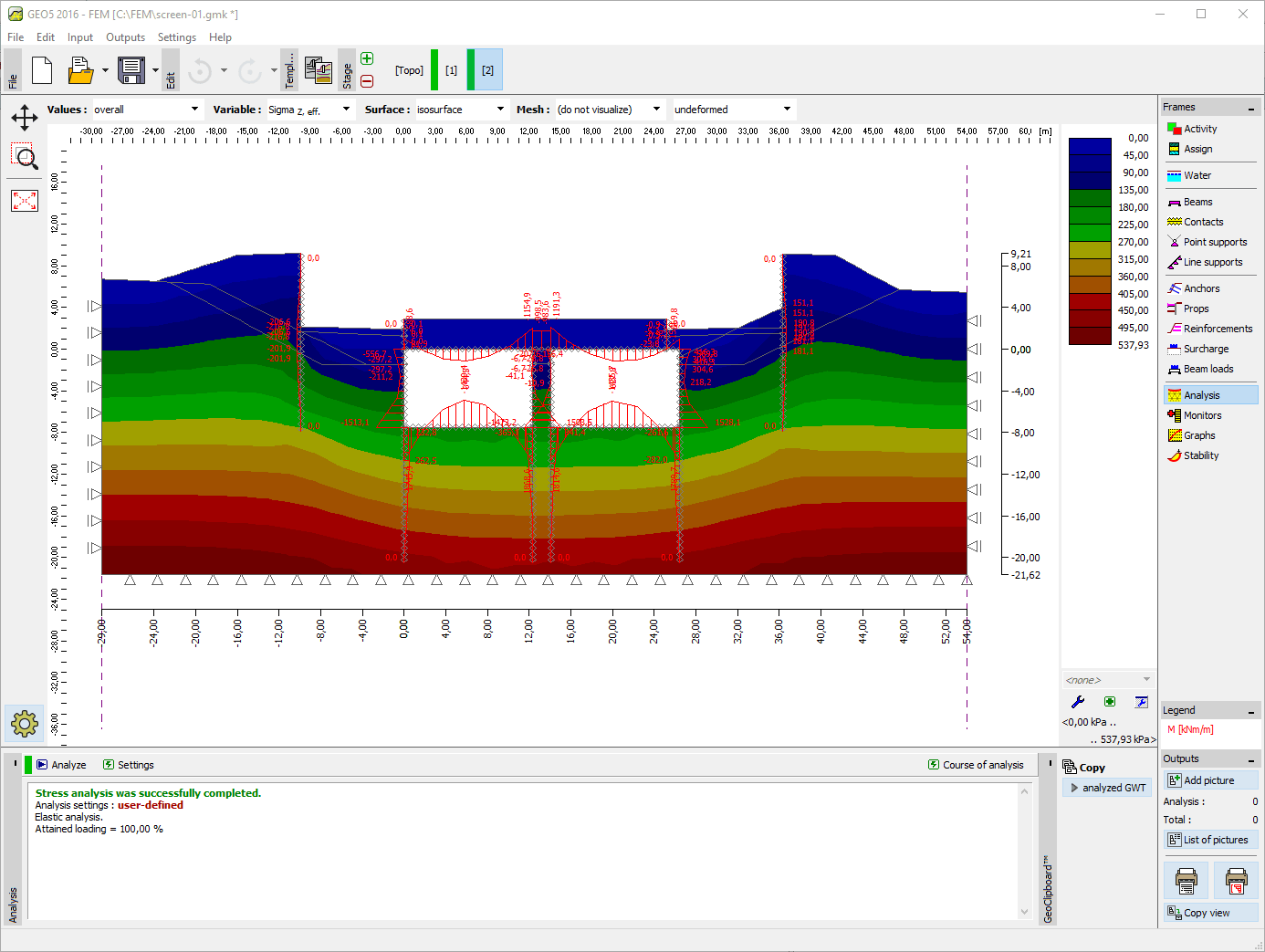
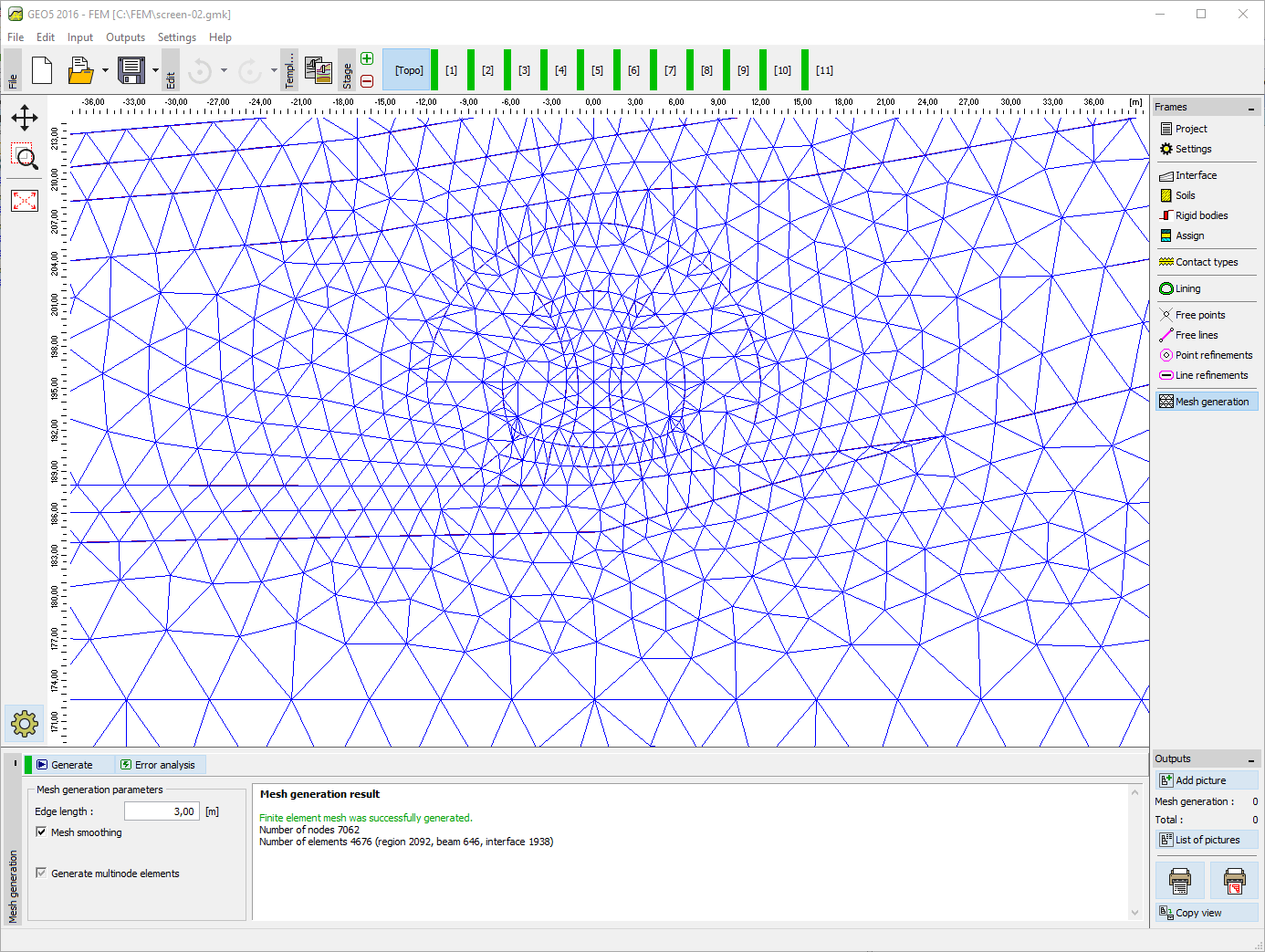
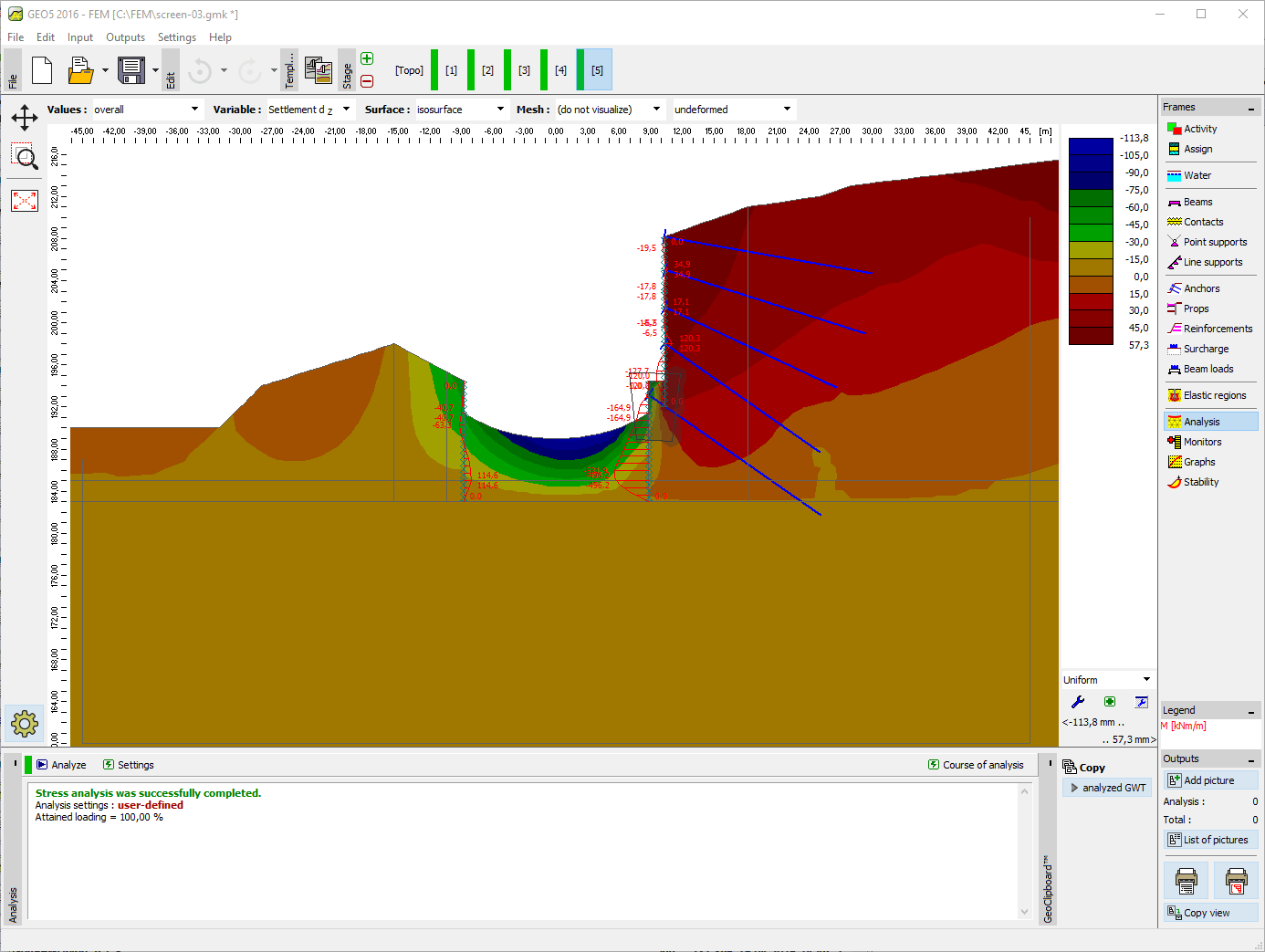


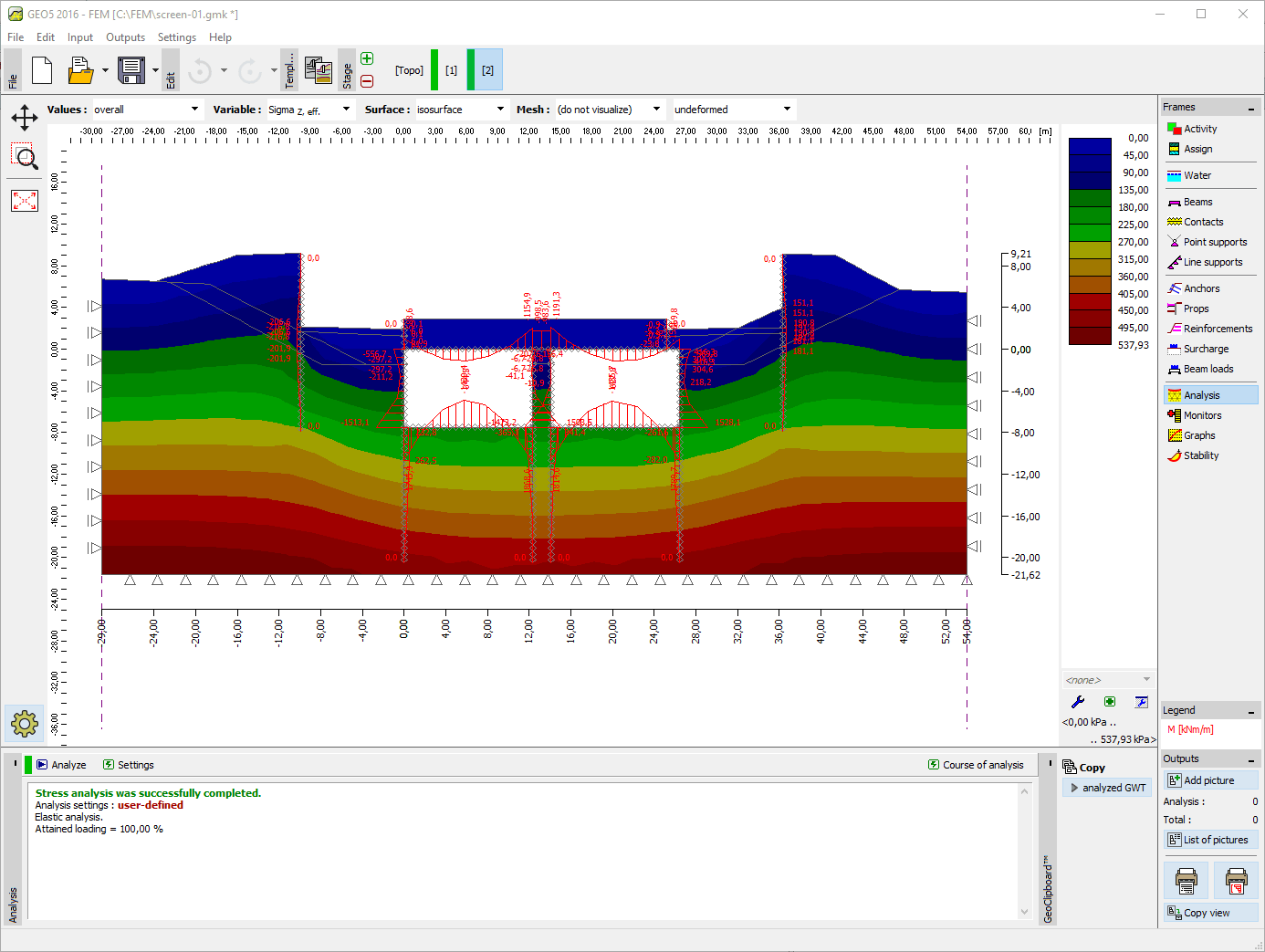
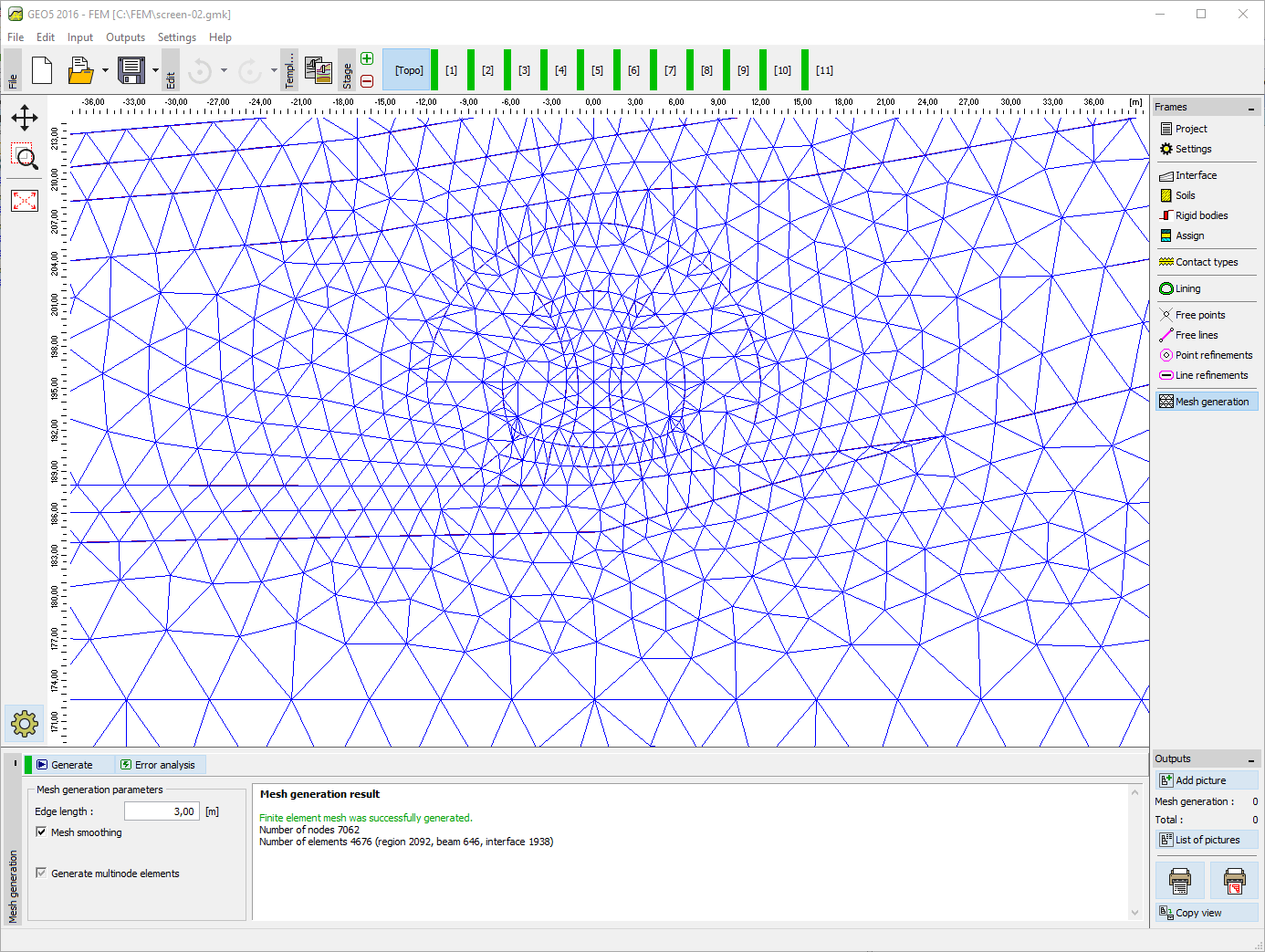
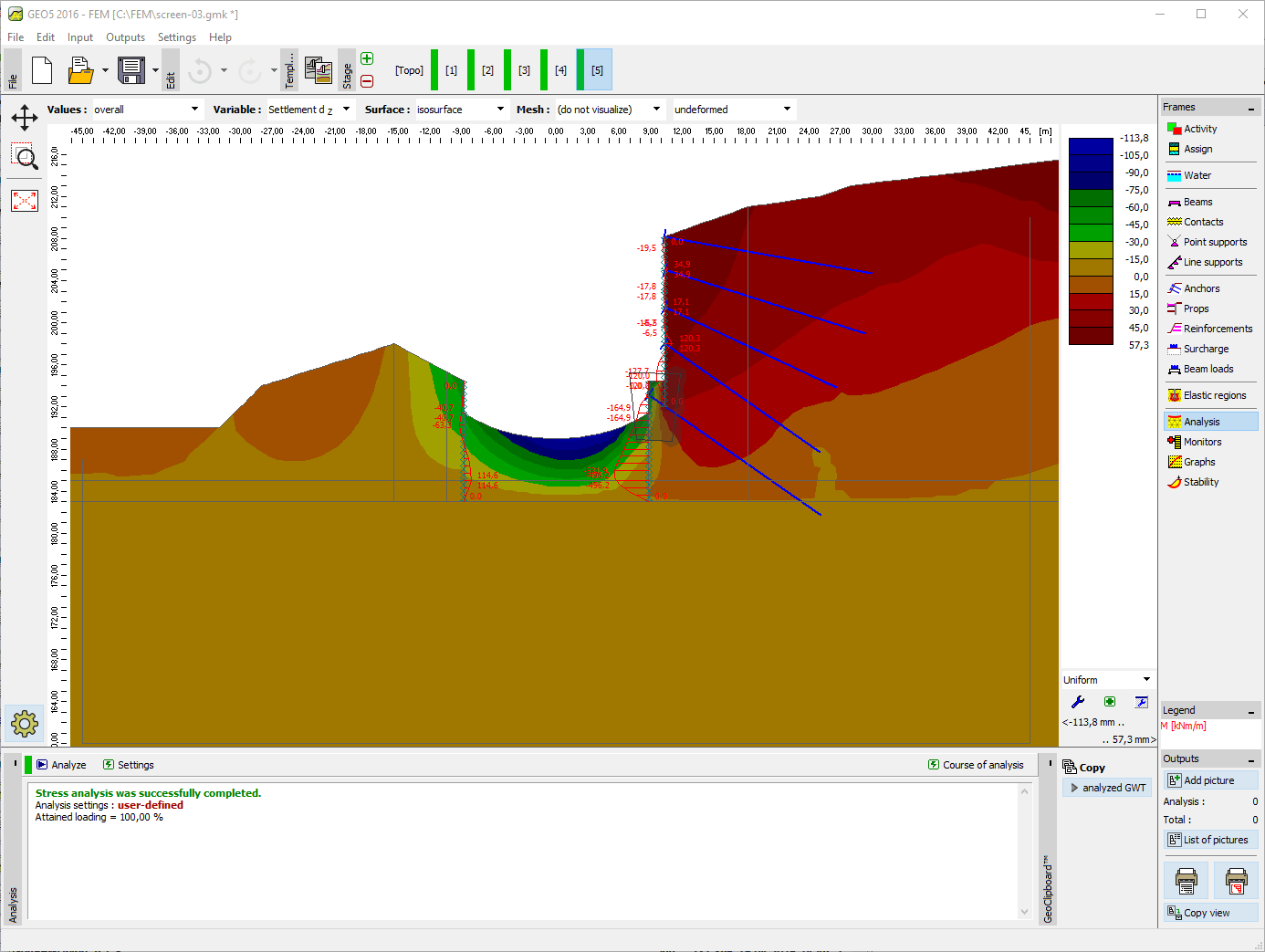
- Description
- Specifications
This program, based on the finite element method, can model and analyze a wide range of geotechnical problems, including terrain settlement, sheet pile/diaphragm walls, slope stability, excavation analysis. It offers several material models for soils and a variety of structural elements such as walls, anchors, geotextiles or geogrids. The GEO5 FEM is used to compute displacements, internal forces in structural elements, stresses and strains and plastic zones in the soil and other quantities in every construction stage.
With extension modules the program also performs the Tunnel excavation analysis, the steady sate or transient Water Flow analysis or the coupled Consolidation analysis.
Main Features
- Variety of conventional and state-of-the-art material models:
- Linear elastic model
- Modified elastic model
- Mohr-Coulomb model
- Modified Mohr-Coulomb model with hardening/softening
- Drucker-Prager model
- Cam Clay model
- Hypoplastic model for clay
- Wide range of common structural elements:
- Concrete walls, pile walls, soldier pile walls (Braced Sheeting) or reinforced tunnel lining are modeled
by the beam elements with catalogued profiles and materials - Anchors
- Nails
- Props
- Reinforcements (geotextiles, geogrids)
- Concrete walls, pile walls, soldier pile walls (Braced Sheeting) or reinforced tunnel lining are modeled
- Contacts elements between soil and structure with nonlinear stress-displacement relation
- The model consists of several construction stages to account for the construction process
- Any number of surcharges (strip, trapezoidal, line load) can be added to the model in any construction stage
- Boundary conditions are generated either automatically or defined specifically for chosen points or lines
- The ground water table is either user-defined or computed in GEO5 FEM – Water Flow and imported via GeoClipboard
- Each material model can be either in drained or undrained conditions
- The stability analysis can be run in each construction stage with either static or earthquake loading providing a current factor of safety
- An extensive list of variables (settlements, stresses, strains, plastic zones, pore pressure, etc.) is plotted
on either deformed or undeformed model - The distribution of internal forces and deformation of the structural elements is available
- The evolution of quantities at chosen points is observed by the means of monitors and graphs
- Automatic mesh generator issues warnings on problematic topology parts
- The size of elements can be adjusted by point, line and free refinements
- The program supports DXF import and export
Explanation of Product Terms
Hardware Key (Hardlock/HW Key): Hardlock is a piece of hardware (i.e. USB or dongle) used to eliminate software piracy. Therefore, the software only runs on a computer with connected hardlock. Licenses locked to hardware key are not limited to one computer, but to any computer with connected hardlock. For example, it allows the users to run programs on an office computer or on a notebook out of the office. For larger companies we offer Network hardlocks, which are attached to one computer on a network allowing product usage on other computers connected to the same network.
Software Key (SW Key): Software key is a unique code (Token) that is installed on a user’s computer, which works in a similar way like a hardlock. This key is bound to the hardware of a given computer. The first installation on the client’s computer is done using the software key Token. The software key is bound to the hardware parameters of a given computer on which the key is installed. If these parameters are changed the software cannot be launched until the issue is resolved by reporting the Hardware Changes (to restore the full functionality).
Token: Token is a onetime use unique code to install the software key on the client’s computer. For example, “1234_5_ABCDEFGHXYZABCLO” (1234 is user number, 5 is key sequence number)
Local Licence (Software Key): If you buy a local licence with a software key, the software can be installed and used on one computer only. If you buy a new computer, the key can be transferred (only if you have the commercial version of software). The software key is sent by email within working hours. Individual programs can be installed using one or more local keys according to individual user needs.
 Local Licence (Hardware Key): If you buy a local licence with a hardlock, you can install the programs on an arbitrary number of computers, however the programs will only work on the computer to which the hardlock is connected. Individual programs can be installed using one or more local keys according to individual user needs.
Local Licence (Hardware Key): If you buy a local licence with a hardlock, you can install the programs on an arbitrary number of computers, however the programs will only work on the computer to which the hardlock is connected. Individual programs can be installed using one or more local keys according to individual user needs.

Network Licence (Hardware Key): Our network licences are only distributed with a hardlock. If you buy a network licence, you may use the software on more computers in the network. The maximum number of users that can work with the software at once is given by the number of purchased licences (i.e Max. 10 users or Max. 50 users). In order to run the application, the appropriate network hardlock has to be connected to a computer in the network.
Software Maintenance: Fine Maintenance subscribers get all updates and upgrades (new Editions) for free. Software Maintenance is available as an annual subscription for the amount of 15% of the software program and can be purchased in conjunction with your Local or Network licence. Please contact ETIA if you already have a Local/Network licence and would like to purchase maintenance separately.
